
How to connect two TVs to one tuner
Modern TV tuners have unlimited possibilities: they have no problem transmitting a signal from one source to several receivers without loss of quality. That's why such a problem, how to connect two TVs to one satellite dish, does not exist for the receiver, you just need to choose the right TV tuner, to successfully complete the task.
Necessary equipment
To successfully carry out the plan and connect two TVs to one receiver, the homemaker will need:
- simple set of tools for stripping cable;
- parabolic antenna or just a plate;
- TV tuner;
- splitter or splitter for two outputs;
- two TVs;
- set of necessary cables.
When all components are purchased, then you can start installing the entire system, but before that a few words about the device.
Signal splitter
The main task of this device in our case is to divide the received signal into equal parts and redirect it to two TVs., therefore, when buying a splitter, you must carefully study its characteristics. The only drawback of this device - when dividing the signal by 2 TVs are losing quality.
The manufacturer indicates the signal attenuation value on the splitter housing, than it is lower, the better the splitter.
TV tuner
Today, receivers can transmit signals from multiple devices and send them to their destination. When choosing a tuner in the store, pay attention to the maximum resolution, supported by the product, to connect it to a LCD TV or plasma.
It is worth clarifying the possibility of transmitting digital channels, do not skimp - it is better to take the latest model of the satellite receiver, which has modern developments, than then buy additional devices to enhance signal quality. The best option, when the device has ports for S-Video connection, VGA, DVI і HDMI. Be sure to check with the seller, how to connect two tvs to this model, which channels are better to use.
The operating instructions must include a schematic drawing of such a connection to one plate with a step-by-step description of all actions..

DTV digital TV tuner-09
Configure system components
Before connecting the tuner, it needs to be configured:
- connect the receiver to the home electrical network;
- connect the product to the computer via the USB port;
- install the satellite dish and connect it to a special connector on the tuner;
- install software, which is attached to the product;
- run the program and configure the operating parameters.
Only after careful adjustment, we start connecting the connected tuner to the TVs. It is better to use digital inputs, to maintain the desired image quality.

Let's say, that one TV is installed in the living room, and another object is connected, example, son in the room: then connect the nearby TV to the receiver with an HDMI cable. Turn on the TV in the hall and start setting it up:
- we go to the menu;
- choose the signal source;
- specify that connector, to which the connection was made from the tuner;
- we make adjustment according to the product instruction, usually, choose automatic scanning, which modern models perform independently;
- after the appearance of the list of channels we eliminate low-quality and duplicates, leaving only the necessary ones for further review.
Now it's time to tell, how to connect a second TV to a receiver. Measure the shortest distance, a good option is to drill an adjacent wall, but this is not always possible. The cable must be routed along the plinth, so as not to touch it when moving around the apartment.
On sale there are special plinths with development under a cable, from above they are closed by a cover, which is very convenient - the wires are hidden and do not disturb the interior.
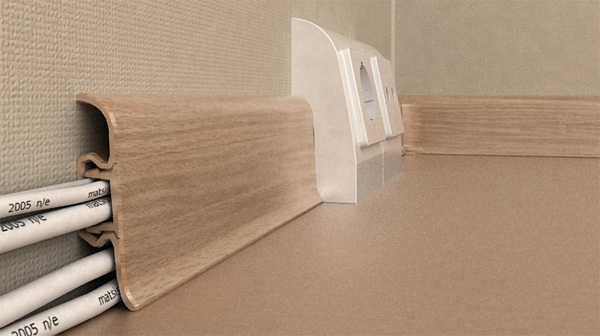
The second TV is set up in the same way as the required cables, in that case, when they are used by more than one.
Connection algorithm
There are several different ways, how to connect two TVs to one tuner in an apartment or frequent home, using a special cable, which must be chosen correctly.
Option №1
To do this, use a HF or frequency TV cable, which connects to the RF OUT output on the back of the receiver, and the other end to the antenna input on the TV. After that, you only need to configure the TV according to the operating instructions of this model.

Option №2
Connect two TVs through one receiver using a RF modulator. Many modern tuners do not have a built-in similar modulator and RF OUT output, so in this case we will need:
- remote frequency device;
- low frequency RCA cable with tulip connectors;
- coaxial cable with resistance 75 Ohm;
- F-connectors and the same plugs.
A separate socket with a maximum voltage is required for separate modulator power supply 230 V.
Connect the tulips to the appropriate outputs on the tuner and modulator, connect the TV cable to the RF OUT output on the RF device, and on the RF IN-input we screw the F-plug - it is included. The other end of the coaxial cable is connected to the output of the IN splitter, you need to buy a splitter with two such outputs in advance. After all the manipulations, connect all the equipment to the home network and configure the TVs.
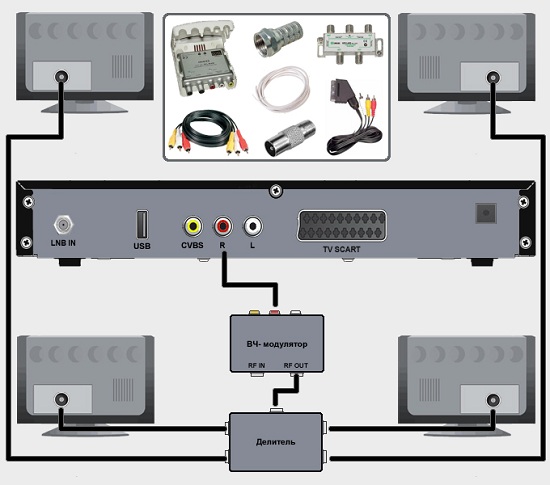
Option №3
Connect the satellite tuner with an RCA cable, which can be used when connecting two TVs to one receiver together with HDMI. You will need a special SCART-RCA adapter, and when setting up the TV, connected with this cable, you need to change the input signal settings. The scheme of such connection is simple, it is carried out economically - you do not need to buy expensive equipment.
But there are also negative points: the cable length should not exceed 15 m, otherwise the image will be distorted or disappear altogether. In the conditions of the city apartment of such footage should suffice - you do not have to be engaged in the soldering of two wires, which negatively affects the quality of the received signal.
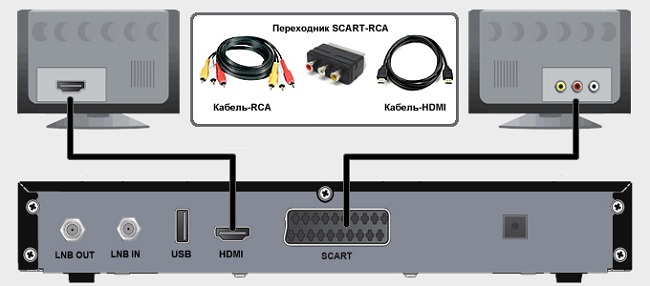
Connection with two TV branches is not the limit - there are schemes for connecting four and eight receivers, but every user should know, if there is football on one TV, then on others, no matter how many of them were in the house, will be a similar program. You can switch channels only in that room, where a satellite receiver is installed, but many people buy an extra remote control to solve this problem. To watch different programs - you need to install the tuner on each TV separately, but these are completely different schemes and a separate topic for discussion.




