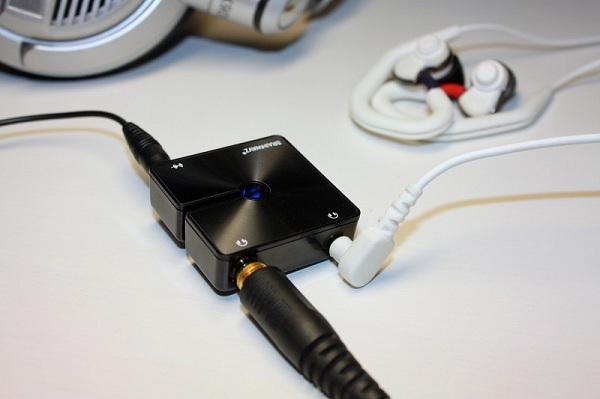
How to connect two headphones to a computer at the same time
Probably every computer user knows, how to connect a stereo headset to your device. But what to do, if you need to listen to music or a movie in more than one pair of headphones, and in two? Depending on that, what type of connection your headset uses, there are several ways, how to connect two headphones to one computer at the same time:
- use an adapter (for wired headsets);
- connection using the Virtual Cable program (for wireless headsets)
Splitter
The easiest and cheapest way to connect two pairs of headphones is to purchase a regular audio splitter. You can buy it in any large electrical store. If you have difficulty finding and for some reason could not find an adapter for sale - order the device online.
Usually, such an adapter has a fairly short wire, which imposes restrictions on computer users. Short distance, on which you can use a headset connection, is an obvious disadvantage of this method. For fans of listening to media content over long distances, the following synchronization option is suitable.

Virtual cable
How to connect two pairs of wireless headphones at the same time to one computer using Virtual Cable? First, download the program to your computer and install it, following the instructions. When the installation is complete, start Virtual Cable and follow these steps.
- Open the program "vcctlpan" and initialize any sound file, played on your device.
- Change the device, which reproduces sounds in the system on "Line Virtual". To do this, open the "Hardware and Sound" tab in the control panel of your computer.
- After fulfilling the item 2, your device stops playing sounds with a standard device and redirects them to the Line Virtual splitter.
- Open the audiorepeater program, which is located in the root folder of Virtual Cable, and connect the Line Virtual audio device and your Bluetooth headset.
- By repeating the point 4, add other audio headsets to the Line Virtual audio device. Their number can reach 3-4.
Evidence of that, that all actions were performed correctly, will be the characteristic jumps of the LED ruler on the screen of your monitor and the presence of sound in the connected headphones or speakers.




