
How to connect bluetooth headphones to a desktop computer, laptop phone
Wireless headphones are a headset, which syncs with your computer via a bluetooth connection. They allow the computer user to get rid of wires, which hold it in the system unit and limit mobility. How to set up and connect bluetooth headphones to a desktop computer, using a wireless connection? Very easy!
Connect bluetooth headphones to PC
Before, how to connect headphones to a computer, you need to make sure, that they are equipped with a special adapter, which transmits the signal. Because different bluetooth devices may have different signal transmission methods, very important, so that the adapter does not have to be purchased separately, and it came in a base kit.

Most often, you can connect headphones to a laptop without a bluetooth adapter, after all, most models have built-in signal transmitters.
so, how to connect bluetooth headphones to a computer?
Adapter connection
Connect the adapter to the USB port of your desktop PC. No additional software is required to recognize this device. If this data format has not been used before, The PC itself will install the driver from its own database.
If you have problems recognizing the adapter, a warning will appear at the bottom right of the computer. In this case, the search and installation of the driver will have to be done manually using the Internet.

Battery installation
Because bluetooth devices can be connected to a computer without the use of wires, acting as a signal transmitter, they need a portable battery, which will support their work. Install it in the body of your headset and turn it on with a special switch, if it is provided in your model.
A signal to that, that the wireless headphone connection was successful, the indicator light on the headset flashes.
Establishing a connection
The last step is to establish a connection. Open the bluetooth menu of the computer and add your connected device to the system. If the PC asks for a pin code, enter the combination "0000" or "1111" in the special window. After, as the PC confirms the synchronization - the device is ready to work.
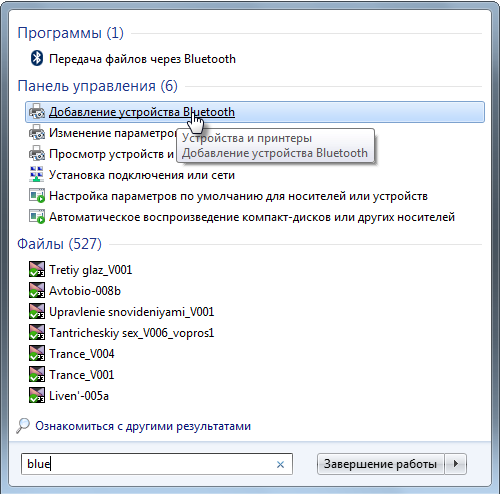
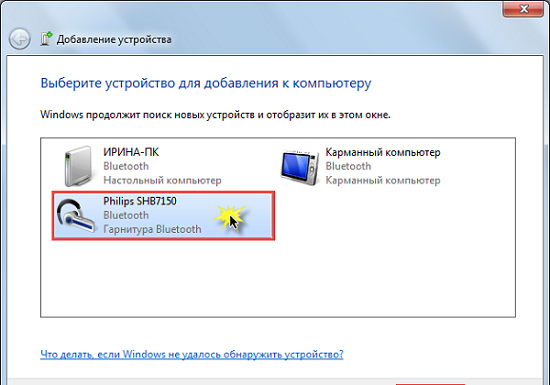
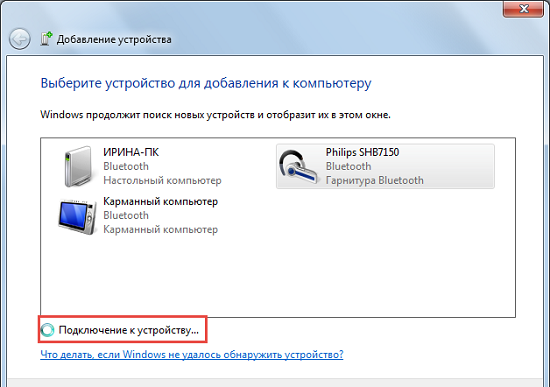
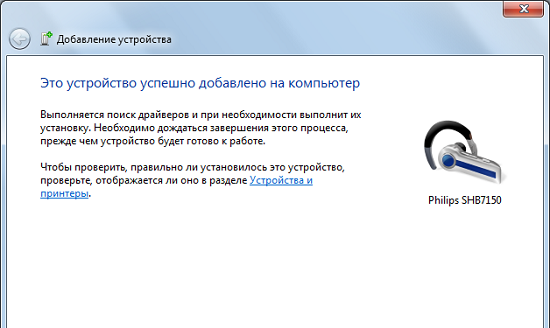
How to pair bluetooth headphones with phone
Learning, how to connect wireless headphones to your computer, you need to get acquainted with the process of connecting the headset to the mobile phone.
- Activate the bluetooth connection on both devices using the corresponding menu on the phone and a special key on the headset.
- Search for available bluetooth menu devices on your mobile phone.
- Identify and connect headphones to your phone.
Not all wireless headset models are equipped with a microphone. Gamers should pay attention to the dexp bt model 250, has a reliable microphone and high sound quality.




