
How to connect a phone to a projector
Phone or tablet owners are often interested in this question: how to connect your phone to a projector? There are currently two ways to connect gadgets to a projector:
- wireless synchronization via wi-fi;
- connection by means of adapters.
This should be taken into account, that not all models of designed devices have the ability to connect wirelessly. This feature is inherent in high-end devices. Let's look at these methods in more detail.

Wireless synchronization via Wi-Fi
Modern models of projected devices are increasingly beginning to be used as a Wi-Fi wireless connection. The data transfer technology is based on the DLNA protocol, allowing you to stream movies, pictures and other media files.
Additional programs will be needed to display the necessary information from your computer or laptop in this way. You will need some PC skills to install and configure them.

The projector in this case acts as a special access point, connecting to which, gadgets are able to transmit and project images. To connect to the device from your phone, follow these steps.
- Select Wi-Fi as your signal source in your projector's settings.
- Connect your phone or tablet to the appropriate Wi-Fi network. The network name and password are specified in the projector settings.
- Open the system settings of your gadget and go to the "Screen" menu.
- Select the "Wireless Design" column.
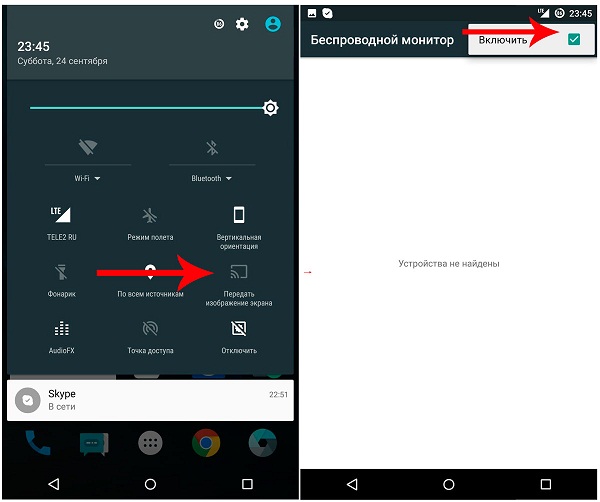
Wireless screen display based on Android 6.0
Depending on the model of the gadget, the line names in the system menu may differ. This method is perfect for phones based on the Android and MacOS operating systems. It should be noted, that the ability to wirelessly display the screen became available with an updated version of the software Android version 4.2.2. If you are the owner of an outdated model, make updates in the system settings.
![]() The main advantages of this type of connection are:
The main advantages of this type of connection are:
- intuitive synchronization process;
- lack of wires;
- the ability to work with apple devices.
The disadvantages of this method include:
- rare failures and data transfers;
- the need to install additional software for devices based on windows and linux operating systems;
- high price for projecting equipment.
Connection via adapters
You need to connect the gadget this way:
- tablet or smartphone;
- hdmi adapter.
First of all, you need to make sure, that your tablet supports the MHL data transfer protocol. Many modern devices have this option. A special MHL adapter is required for the image transfer process, which will convert the signal to HDMI format. This adapter connects to the microUSB port and performs all the functions of a full-fledged HDMI cable.

pay attention, perhaps, Your tablet supports HDMI signal transmission with built-in connectors. In this case, all you need to do is connect the projector's data cable to your device.
The whole process is as follows:
- one end of the adapter connects to the tablet connector;
- the other end of the cable must be connected to the projector's hdmi wire;
- installing the necessary drivers and software.
The important point is that, that some adapters may not have enough power, coming from the gadget to convert the signal. In this case, use a special power cord, and insert it into the appropriate connector on the adapter housing.
The advantages of synchronizing the smartphone and projector in this way include:
- relatively inexpensive equipment;
- the quality of the transmitted image.
The main disadvantages, according to users, is:
- the complexity of the connection scheme;
- a large number of wires;
- the need to purchase additional devices.




